Getting started online
When we connect to the internet, we are said to be ‘online'. It has revolutionised the way we work, live and play.
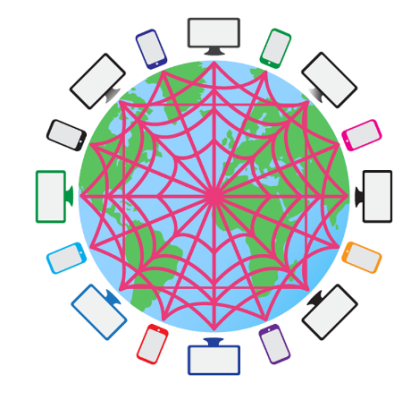
What is the internet
The internet is a window to the world. It allows us to communicate, share, seek and find information in a matter of seconds. All this is possible through the use of equipment such as computers, smartphones, tablets, televisions and games consoles.
The internet is a global network of computers. All computer devices (including PCs, laptops, games consoles and smartphones) that are connected to the internet form part of this network. Added together, there are billions of computers connected to the internet, all able to communicate with each other. We access the internet using websites on the World Wide Web.
What's so good about using the internet?
The internet can help with basically anything, for example:
- hobbies
- accessing benefits and other government services
- applying for jobs
- travel and booking holidays
- watching television programmes, films, videos, sounds and music when you want to (known as on-demand)
- accessing healthcare and support
- finding somewhere to live
- learning and education
- playing online games
- shopping
- using social media to contact friends and family
- managing finances, such as online banking
The world wide web, known as the internet, is a library of information.
A website is a book - created by an organisation (author). There are 'books' on any and every topic. Inside the 'book' (website) the pages hold the information. These pages are called webpages providing information through text, images and videos.
When you're searching for a book you are browsing. On the internet this browsing is done by using a web browser such as Google, Bing or Explorer.
When you request a web page from a particular website, the browser retrieves its files from a web server and then displays the page on your screen.
What do you need to get online?
In order to get online you will need to have:
- A device
- Connection to the internet
- Skills and confidence
What device do you need to get online?
With all the options to choose from, it’s easy to feel overwhelmed when thinking about buying digital equipment. The first step is to think about what type of device you want and what you might use it for.
The main types of digital devices are:
computers can be a PC that sits on your desk or a laptop that is portable. You can use computers to type documents, send emails, play games, and browse the internet. You can also use it to edit or create spreadsheets, presentations, and even videos.
mobile phones are pocket-sized and useful for staying connected when you’re out and about. Basic mobile phones can be used to make calls or ‘text’ other mobile phones.
smartphones are a type of mobile phone but work more like a tiny computer, allowing you to browse the internet, send emails and much more. They usually have a touchscreen so only have buttons to switch it on and off. You can also download ‘apps’ (short for applications), which you can use to play games, get directions, access news, books, weather, and more.
tablets (e.g. iPad) are small portable devices that let you do many of the same things a computer can do, but are most often used to browse the Internet, read email, and watch videos. They are roughly the size of a book and have a touchscreen, so only have buttons for switching on and off.
e-book readers (e.g. Kindle) are portable devices used for reading books electronically. They are larger than a mobile phone but smaller than a tablet, and can store a large number of electronic books. They also allow you to read in large print
games consoles these devices rely on speed and download time; they can be used to access You Tube and the internet as well.
webcams short for ‘web cameras’ are a digital camera that you can connect to your computer. It can send live video recording from your computer to another location by means of the internet and they sometimes have a built in microphone so your video recording also has sound. Webcams are commonly built into laptops, tablets and mobile/smartphones.
smart speakers are like having a voice activated digital personal assistant. Many people struggle to get to grips with new technology, smart speakers can help them in several ways without requiring any technical knowhow. Voice interaction means it's hands free so perfect for people with limited mobility.
Connecting to the internet
To get online you will need an internet connection. This can done in a number of ways such as:
- A broadband connection to your home or premises
- Wireless - known as 'Wifi' is a wireless connection to fixed broadband service - usually password protected to access
- Mifi - is a mobile broadband wireless router that acts as a mobile hotspot. It is a small portable device that lets you connect your phones, tablets, laptops, and other devices to the internet using 4G or 5G networks.
- Mobile phone data - this can be done by having a fixed contract for a set monthly payment, a SIM only contract or pay as you go option.
If you do not have access to the internet at home, you can visit local libraries and digital hubs usually offer the use of free computers and/or tablets and free access to the internet.






